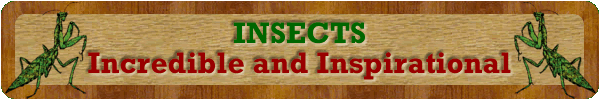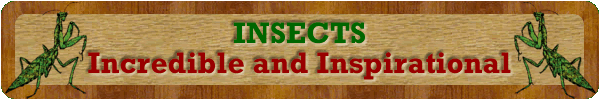EXODUS MANDATE-WV
Portfolio Ideas Via Websites
Anyone with basic computer knowledge can create a free website easily, due to extremely user friendly sites. I have personally used wix.com and weebly.com, and found both to be a good fit because neither required any web building training or knowledge, of which I have zero! Both offered tons of options to customize even the smallest details, and the option of using templates provided by them.
-
Simply search “free websites” and pick one. Then create a free account allowing photo access for devices you wish to utilize.
-
Take photos of everything you want to submit to the certified teacher reviewing for you: Student work samples, books they have read, texts used, papers written. You may include everything from socialized outings to church events, or simply stick to the basic requirements of your state/county.
-
Take video and or audio recordings you wish to submit such as reading samples, or instrument playing, etc.
-
Now simply upload that information to your website & arrange as you see fit.
Tips
1. If memory serves, Weebly has auto save, but Wix did not and you must save manually.
2. I found it more efficient to create photo folders on my smartphone or desktop, of each subject. This made is much easier to decipher what goes where after you upload them to your website.
3. I uploaded one subject at a time because I have slow internet speeds & thus could have items to work on while the next batch uploaded.
4. Number each photo/slide within its section so the certified teacher reviewing your portfolio can refer to something in particular if needed.
5. If you're anything like me, you might get lost in all the options of colors, speeds, fonts, page options, etc. I found I had to really focus on the end result and the best way to convey each subject to the teacher.
6. To check out your efforts, hit the publish button and email your link to yourself. There is no cost, you get to try out the site and make notes of adjustments needed if any, and then log back in and make those adjustments or continue on. I had to do this many times and each time I did find errors I needed to correct. Also: Have a few others try out your website along the way as well as proofread everything except the student’s work. You can save and “publish” it and still go back and make changes. It’s easy to overlook something here and there that will aid the teacher in their efforts. For example, I added a button “link” that was supposed to take the viewer to the math section, but instead took them to the home page.
7. If you have access, try viewing your webpage from a different size device than you created it on. Sometimes items will be jumbled or mixed up. I know with Wix though, they had a smartphone view on the desktop which was great!
8. Your child/children can help if they like that sort of stuff, I can't imagine anyone not loving it-but my own daughter doesn't…….so I got to play a lot with it:) One example: Their artwork could be the background on one or all of the pages.
9. At first I hadn't a clue of what to do or how to start in Wix, I was intimidated and thought it was too advanced for me. But with a few clicks and the “ UNDO” button, I realized it was possible & even fun.
10. If I had two children still getting portfolio’s I would definitely combine them. Comments & questions welcomed always!
Examples: http://king-7th.weebly.com/ & http://jenniferkingwv.wixsite.com/8thgrade
Enjoy the journey,
Jennifer King (Homeschool mom of 15 years) jenniferkingwv@gmail.com June 5, 2017
|